Frequently Asked Questions about our replacement ReplayTV™ Service
How much does it cost??
- Free 7 day trial for one network attached unit.(dialup not supported at this time)
- Nothing is charged automatically, Provide payment info once you know it works for you.
- Current Pricing:
- US $28 First Unit (6 month term)
- US $16 Additional Unit (6 month term)
- ** Modem access no longer available **
- One-unit price comes out to US$9.33/mo.. compare that to a Tivo or cablebox!
My ReplayTV™ device already has a lifetime subscription, why should I pay you?
You have a valid gripe with Digital Networks North America and DirectTV (owners of ReplayTV™). We are not affilliated with any of those companies except as customers, just like you. We've used knowledge collected by the ReplayTV user community over the years to replicate the service.
Why can't I use WiRNS? It's cheaper.
You can. This project (code name LaHo RNS) was created by WiRNS and Schedules Direct developers to provide users an easier expereince without the need to run a server on a Windows box. We are essentially a hosted WiRNS and Schedules Direct solution.
What is the "goodwill" program.
If you connect to our service without signing up for a PercData account, we'll activate your unit, set the clock, and give you any additional IR blaster information we have.
What does LaHo RNS Stand for?
Last Hope Replay Network Server.
Ok, I love my ReplayTV™ box and want to keep using it. What do I need to do?
- Sign up for an account using our web form.
- You are automatically given a 7 day trial for one ReplayTV™ unit.
- Nothing is charged automatically, Provide payment info once you know it works for you.
- Confirm your email address using the code emailed to you.
If you don't get a confirmation, contact us and include a phone number since email isn't working - Add at least one lineup. (link is on the My Account page)
- click "edit" on our ReplayTV config section and set your timezone. (leave serial number blank for now)
- Next, connect with your Replay.
- Consider looking through the ReplayTV menus
- Make a note of input connections
- Make a note of cablebox codes (if used)
- just use the "exit" key on the remote to avoid any changes
- Ready? Let's go. Enter Setup and choose "Network and Input Settings"
- choose "Change Network"
- choose "Change to manual settings" or "Change Manual Settings" (do not change to automatic)
- Change both DNS servers to 52.20.175.80 (don't change anything else)
- Your ReplayTV will verify the changes
- Setup Summary should show the new network settings
- choose "Change Zip Code"
- Change the current zip code to ANY other zip code and continue. This ensures new lineups will load
- Your ReplayTV will connect to the LaHo service
- Configure each input device (IN 1, IN 2, CATV/ANT)
- If necessary, look at the back of your unit to see what's connected
- Most people only have one input device.
- For unconnected ports, specify "nothing".
- For connected ports, choose a device type".
- (Analog) Cable, Digital Cable, Satellite, Antenna should match the lineup you chose at PercData.com
- Choose your provider.
- If you're not presented with a lineup provider, log on to PercData.com for trouleshooting clues.
- Make sure you've chosen a lineup, and note the lineup type.
- If you're stumped,contact us and be sure to include any web page top warnings
- If necessary, choose and configure a cable box just like you did when you first got your ReplayTV
- choose "Keep all settings"
- Channel info should now load, followed by program listings, and processing
- Your ReplayTV is ready to use!
- The Channel guide should look and function the same as before
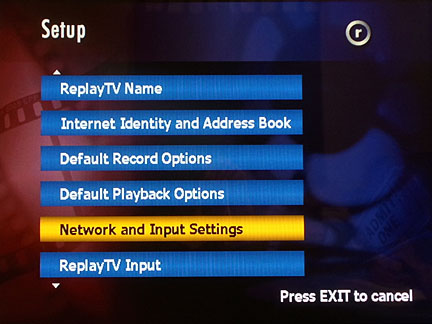
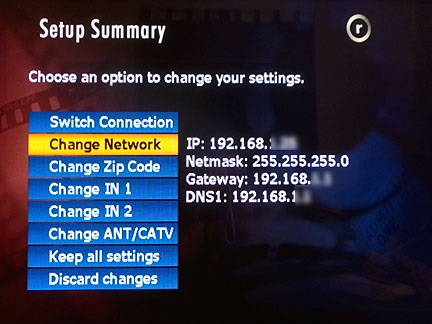
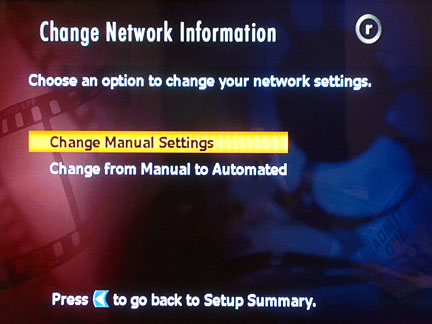
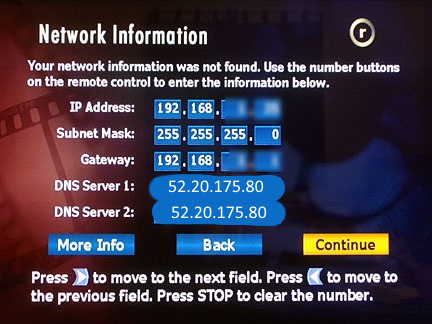
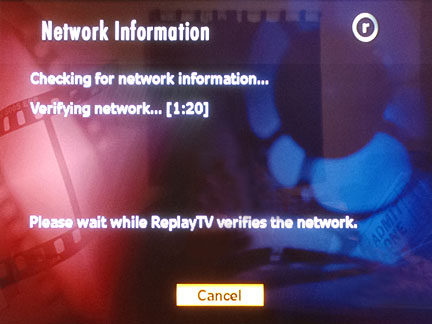
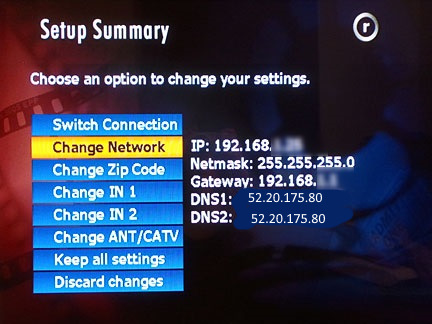
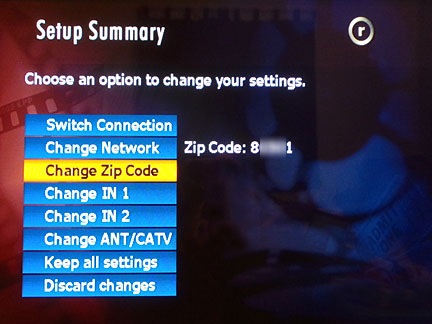
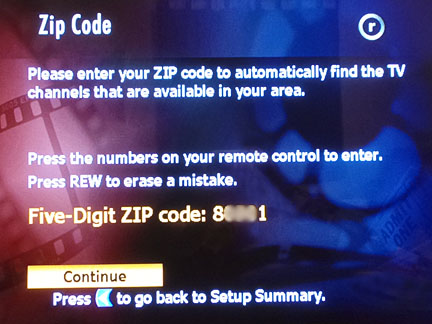
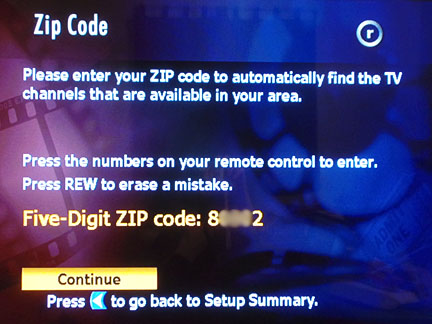
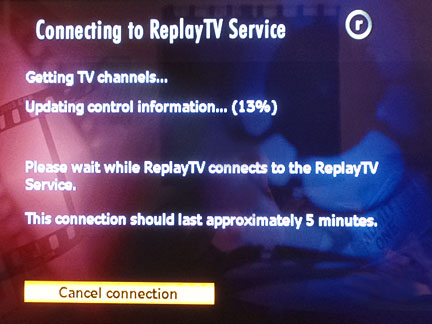
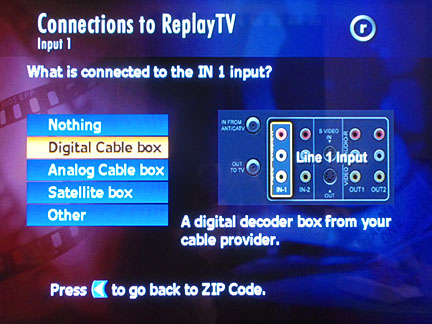
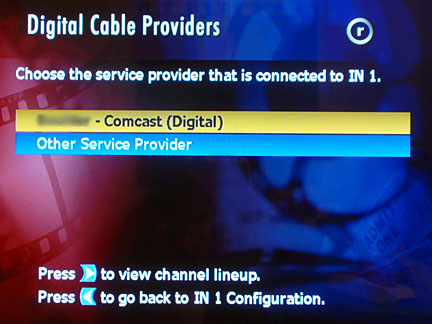
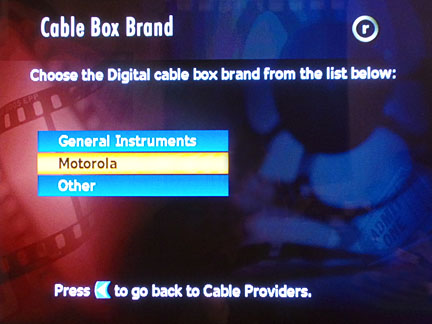
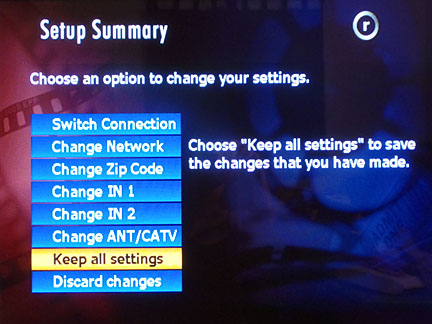
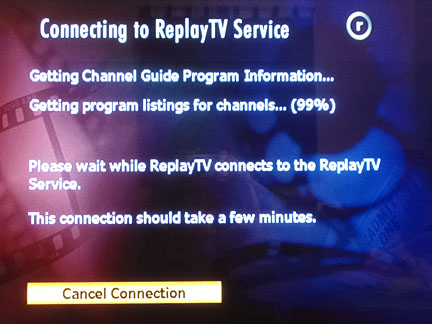
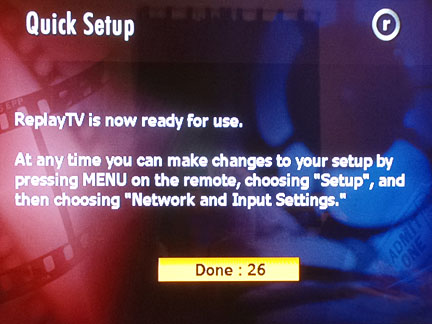
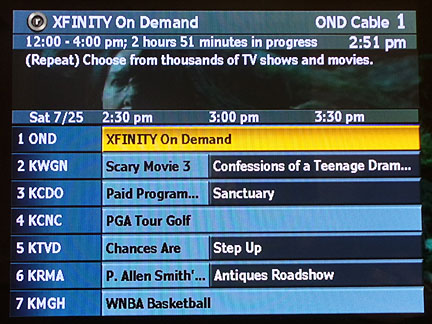
- Consider looking through the ReplayTV menus
- Check your series recordings to make sure the red circle indicators are showing. If not, you will have to edit or replace the series recording
- If you have timezone issues or problems during the channel guide download:
- Timezone data is set on the PercData website under each ReplayTV unit configuration.
- Keep the number of stations reasonable. You can edit a lineup at PercData.com to exclude stations (especially important on satellite/digital cable lineups.
- To clear cached lineup/timezone info, change the zipcode on the ReplayTV. (again, the value doesn't matter)
- Once your first ReplayTV is working ok, you can add additional units
- add units and subscribe using the "Purchase Services" button on the "My Account" page.
- setup each unit by following the above instructions, just like the first one.
- We understand this can be frustrating. If you have any questions or problems, contact Us
Thanks to Susan Winter for the photos and instruction help!
